
Photo by Laurenz Kleinheider from Unsplash
Learning Pod: Learning Pod 4
Peers’ Names: Zihao (Kevin), Wei (Elijah), Harry, Jiacheng (Jason), Nanxuan (Nancy)
Topic: Dynasties in Chinese History
Link to Learning Resource: https://docs.google.com/document/d/1CWI5f7a41GTSbAoCqzF0ADLf12ZUj7j9Qj4RfK_uOGY/edit
1. Identify components of the Interactive Learning Resource that might be missing (e.g. appropriate outcomes, alignment, interactivity, inclusivity, technology use and rationale, presentation, grammar, spelling, citations, etc.).
- An introduction or overview: When I started reading your resource, I was a bit lost in what exactly I was reading. I only knew you were teaching about Chinese Dynasties in the brief comments section. Having an introduction at the beginning of the resource makes it clear what is being taught and what they can expect the rest of the resource would look like.
- Learning Context Clarity: You mention that your target audience is higher education students. I think it would be better if you were a bit more specific with it. For example, first-year students, continuing education students, or fourth-year plus students. Based on the specific level of the university year, they may require more or less support in their learning. For instance, first-year students may benefit more from online interaction amongst peers since they are still adapting to the university level of learning and they can lean on each other for support; whereas, fourth-year students have a few years of experience so they know how to independently study for a lesson.
- Citation/ Links to the videos and articles that you mention: Throughout your resource, you mention YouTube videos and articles that you will be presenting. However, I don’t see them in your references list. Just be careful about your in-text citations and references so it’s clear who the original author is and from where you got it from!
2.Provide a summary of the Interactive Learning Resource’s strengths and weaknesses. Draw out specific examples from your peers’ work to justify your feedback.
Strengths:
- Well-structured lesson plan (one dynasty per lesson)
- Detailed topics that will be covered
- Straight-forward lesson design (lecture video -> discussion -> assessment)
Weaknesses:
- Lack of guidance for the interactive activity
- Lack of clear evaluation criteria for the group project
- is the presentation to present only one dynasty or all five?
- can it be an open topic? (music, politics, art, etc.)
- being an impromptu presentation seems overwhelming for being a 10 min presentation.
- Lack of clear verification of the student’s learning
I’m glad you added an interactive activity, but it seems very open-ended. It also says that it is for “after the end of the semester”, but what would be the purpose of having them done at the very end? Wouldn’t it be better to do them after each topic is covered? Also, I find in real-life class discussions, the conversation is quite quiet unless they have questions they need to answer.
In addition, how will the instructor verify that the students are understanding the material? You mention using Quizlet as a means to assess understanding, but it seems like this is merely for self-assessment (ie the instructor has no way of knowing if the students are doing the quizzes or not). Maybe instead of choosing Quizlet, you can use a platform that provides answer feedback to the instructor; then the instructor can edit their lesson to be more clear.
3.Provide general, specific, and practical recommendations to your peers on how to improve their Interactive Learning Resource.
I think you have a solid foundation for your resource, but it can definitely be cleaned up. I’m not exactly sure why you put your description of the learning context and the description of the learning design near the end of the resource, but I would put those at the very beginning. I appreciate how detailed you were about explaining each technology that you chose. However, I was confused why you chose to include Teams as a technology; Brightspace already has a discussion function. Instead of simply having the students do a quiz and an unguided discussion, maybe having the students do something creative would be more engaging with the content. I think that the students can appreciate the culture more that way.

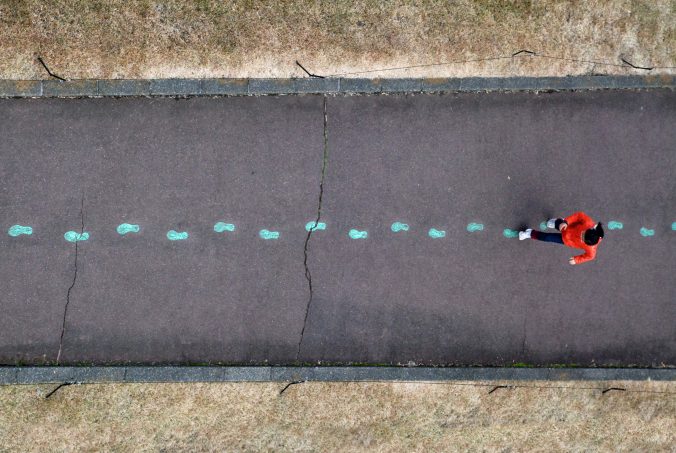

Recent Comments